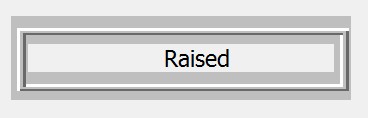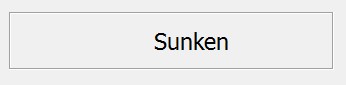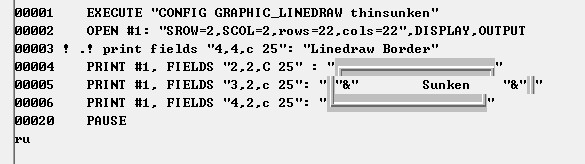Graphic LineDraw: Difference between revisions
No edit summary |
No edit summary |
||
| Line 1: | Line 1: | ||
CONFIG GRAPHIC_LINEDRAW {ON | RAISED | SUNKEN | OFF} | CONFIG GRAPHIC_LINEDRAW {ON | RAISED | SUNKEN | OFF} | ||
The '''Graphic_LineDraw''' [[BRConfig.sys]] specification controls the appearance of[[borders]] around [[windows]]. | The '''Graphic_LineDraw''' [[BRConfig.sys]] specification controls the appearance of [[borders]] around [[windows]]. | ||
Older programs often used GRAPHIC_LINEDRAW and ASCII linedraw characters to create borders. However, if these programs are run with [[CONFIG GUI ON]] and a wide screen, the character appear as dashes instead of smooth lines. To solve this, either run the program with [[CONFIG GUI OFF]], or download the following image files to solve the problem: [[DRAWLINE.BMP]] and/or [[DRAWSUNK.BMP]]. | Older programs often used GRAPHIC_LINEDRAW and ASCII linedraw characters to create borders. However, if these programs are run in updated versions of BR with [[CONFIG GUI ON]] and a wide screen, the character appear as dashes instead of smooth lines. | ||
[[file:Dotted.jpg]] instead of this at the "right" size [[file:Smooth.jpg]] | |||
To solve this, either run the program with [[CONFIG GUI OFF]], or download the following image files to solve the problem: [[DRAWLINE.BMP]] and/or [[DRAWSUNK.BMP]]. | |||
The following linedraw modes are supported: | The following linedraw modes are supported: | ||
Revision as of 22:21, 29 July 2014
CONFIG GRAPHIC_LINEDRAW {ON | RAISED | SUNKEN | OFF}
The Graphic_LineDraw BRConfig.sys specification controls the appearance of borders around windows.
Older programs often used GRAPHIC_LINEDRAW and ASCII linedraw characters to create borders. However, if these programs are run in updated versions of BR with CONFIG GUI ON and a wide screen, the character appear as dashes instead of smooth lines.
 instead of this at the "right" size
instead of this at the "right" size 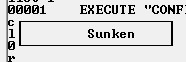
To solve this, either run the program with CONFIG GUI OFF, or download the following image files to solve the problem: DRAWLINE.BMP and/or DRAWSUNK.BMP.
The following linedraw modes are supported:
CONFIG GRAPHIC_LINEDRAW THINRAISED (Thin line Windows mode) CONFIG GRAPHIC_LINEDRAW THIN (Default BR thin line sunken) CONFIG GRAPHIC_LINEDRAW RAISED (BR linedraw as before) CONFIG GRAPHIC_LINEDRAW SUNKEN
RAISED is the default and is synonymous with ON.
SUNKEN, or THIN indents line draw characters giving a bit more conservative appearance.
Lines are drawn on a window by using PRINT FIELDS and linedraw characters. Linedraw characters are generated via the numeric keypad using the numbers 0-9 and . when you are in linedraw mode. To toggle linedraw mode on and off, press Ctrl backslash (CTRL \). See diagram for clarification:
Custom linedraw sets may be used by modifying the bitmaps DRAWLINE.BMP and DRAWSUNK.BMP.
This feature is supported by the CONFIG command and becomes effective upon the next OPEN of window #0. Using EXECUTE allows you to set it from within the program.
Example
Below is a sample program for printing these borders:
Remember to press CTRL\ to type in the linedraw images.